Mta 6328 2re Firmware Download
Innomedia devices from Sunrocket come with SNMP enabled. The community strings is private.
You simply use any snmp tool to reset the admin password.
The admin password OID is
SNMPv2-SMI::enterprises.3354.1.3.1.1.3.2.0
on a linux machine you can issue
snmpset -v 2c -c private SNMPv2-SMI::enterprises.3354.1.3.1.1.3.2.0 s newpassword
Then you can use telnet login with your new password.
once you login with telnet you can view your sip username and password
On a Windows machine, use a MIB browser to access the OID above w/ the proper SNMP version and community strings to set the password.
You can now take your device to another provider like ViaTalk or Vonage.
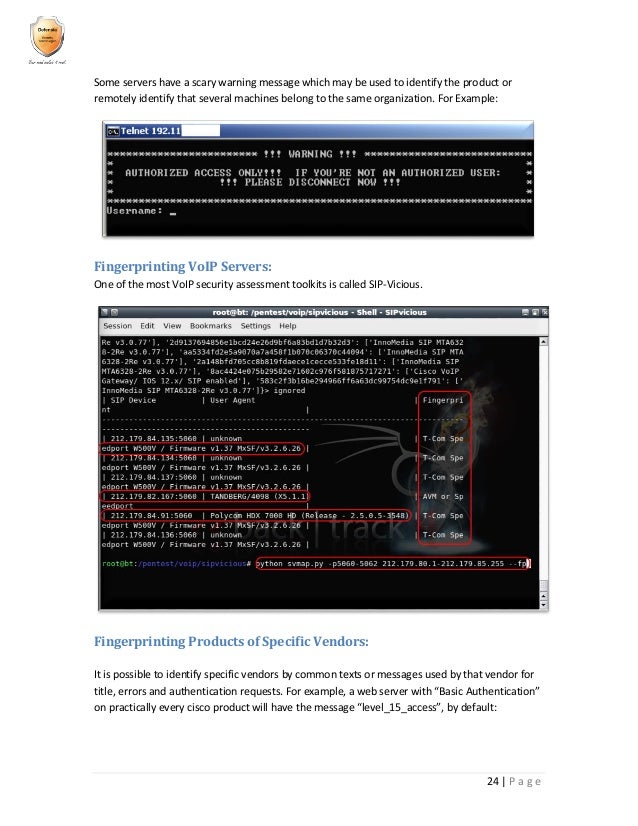
Note: Picture may not represent the actual product. We are continuously working on improving our website and reserve the right to change specifications, availability, and pricing without prior notice.
The MTA 6328Re represents InnoMedia's next generation of VOIP multimedia terminal adapters. Expanding on the original 3328Re technology, the new 6328Re has been redesigned to offer increased performance resulting in wirespeed throughput.

The MTA 6328Re supports TCP/IP and allows for VPN connections with PPTP and IPSec pass-through capabilities. This feature is ideal for individuals who telecommute from home or small offices that need to create a single VPN connection to remote networks.
1 Open your web browser and connect to your MTA (See Logging In on page 9 for more details). 2 Click VoIP and then Config File. 3 To save the current configuration, click the Download button. Vcds 11 11 Download Crack Gta; Install Windows Sdk 6.0A; Esi Tronic 2013 2q Keygen Download; Torrent Antares Mic Mod Efx Vst; Revitalvision Software; Mta 6328 2re Firmware Download; Fsx Ground Environment X Europe; Autocad 3d Training Book In Hindi; Max Payne 3 Highly Compressed Pc. The standalone InnoMedia MTA 6328Re is compatible with any standard analog telephone set, the MTA 6328Re delivers voice quality and features equivalent or superior to those of PSTN. Its versatile and open system interfaces provide the flexibility to work with many different networks (HFC cable, ADSL, fiber, wireless) and broadband access devices.
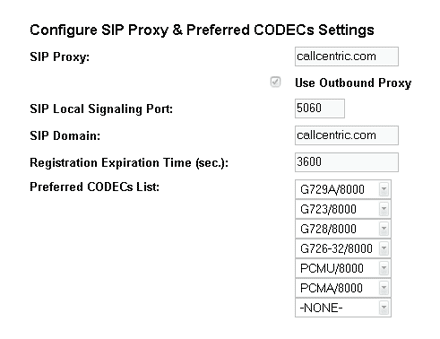
Features:
Mta 6328 2re Firmware Download Update
- Built-in DHCP server
- NAT capabilities for simultaneous Internet access
- multiple PC’s
- IP routing and port forwarding
- MAC cloning
- IP/Domain filtering
- STUN NAT traversal
- Compatible with any standard analog telephone set
- Highly interoperable and can be used with SIP-based Softswitches
- InnoMedia MTA 6328Re Hub 192.168.0.5 192.168.0.4 192.168.0.3 192.168.0.2 Billing System Router Trunk Gateway PSTN Internet Call Agent/ Softswitch SS7 Network Management System Managed Broadband Broadband IP Network Access Device POW ER RUN WA N L VOI P PHON E2 PH ON E1 2 INNOMEDIA MTA 6328Re Figure 1- Typical Applications For MTA 6328Re MTA.
- The innomedia manual for the MTA 6328Re lists these as the default. Mta 6328re gizmo firmware innomedia-hp photosmart 2700 driver windows xp. Back to homepage. Innomedia Oem Firmware Version For Gizmo MTA6328 More Deals Like This Deal Details. The innomedia manual for the MTA 6328Re lists these as the default.
Innomedia Mta 6328-2re Firmware Download
